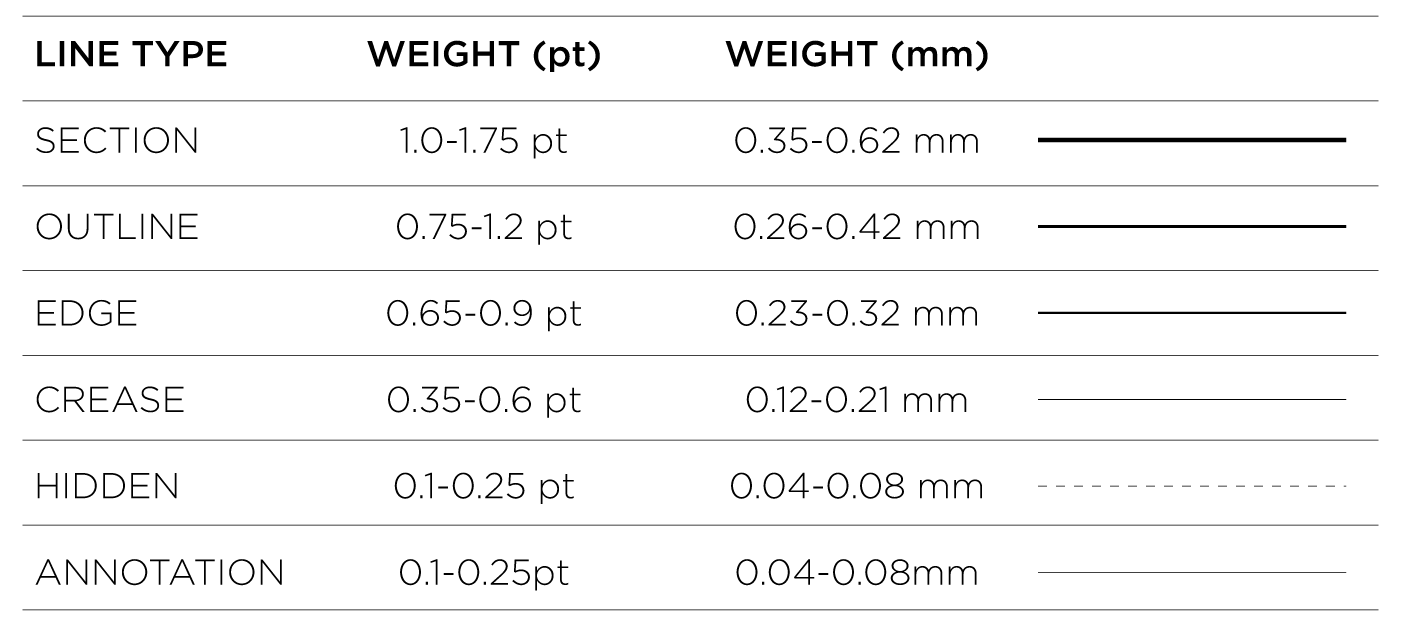Line Weights
Drawing without distinct lineweights
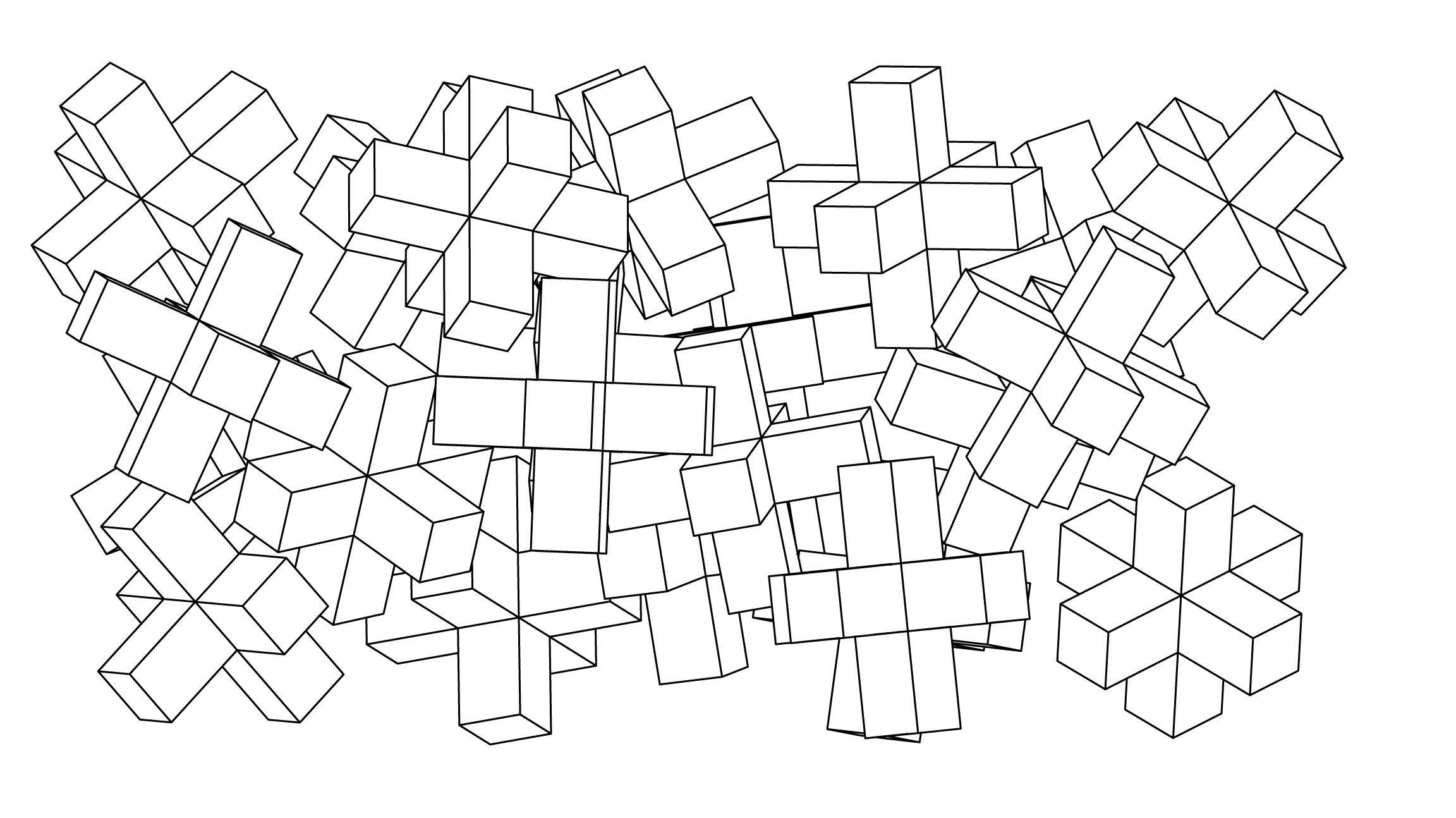
Drawing with distinct line weights
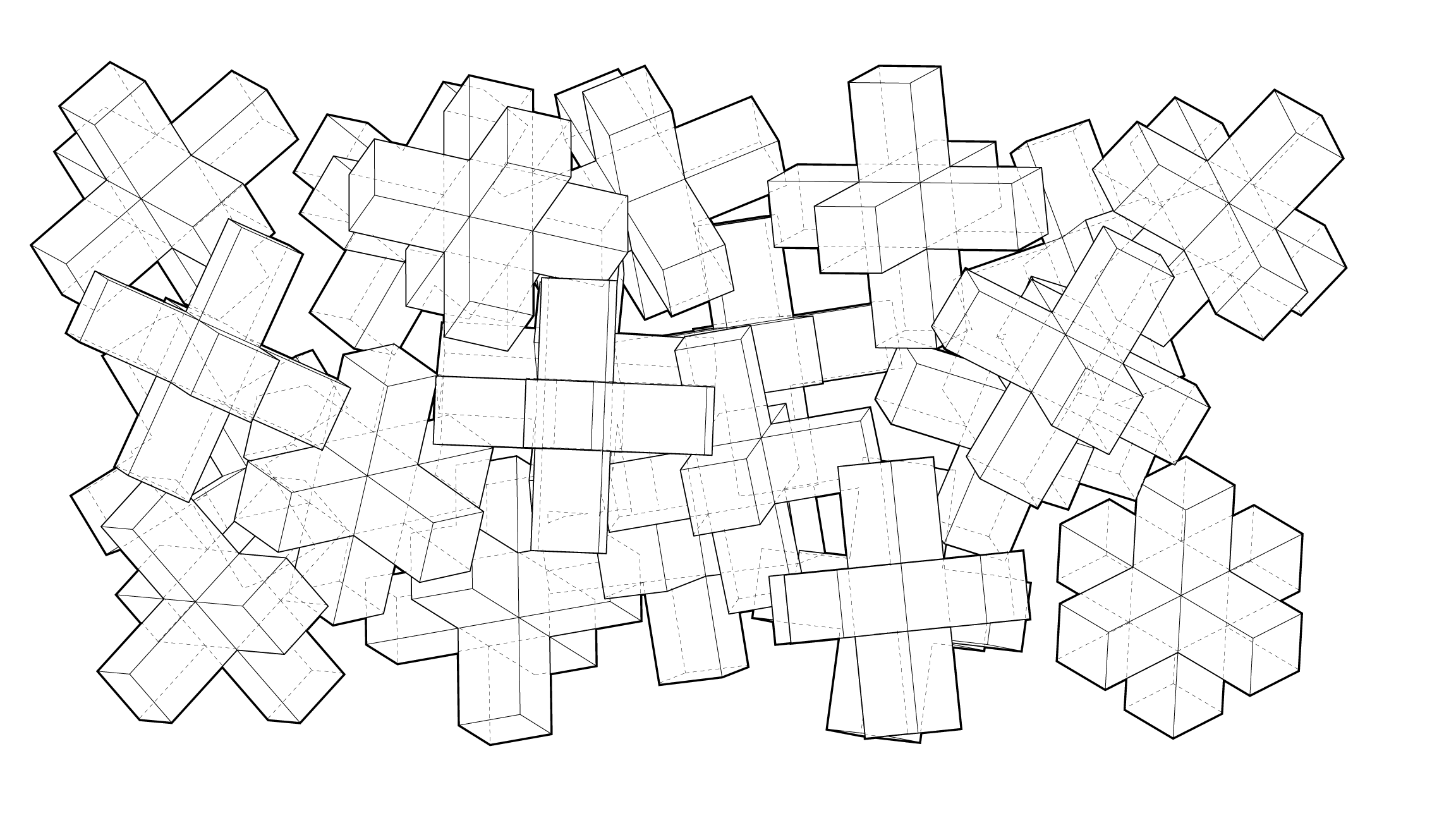
------------------------------------------------------------------------------------------------------------------------------------------------------------------------------------------------------------------------------------------------------------------------------------------------------------
1. Select the objects to draw in your orthographic view of choice. Enter Make2d into the Command Line. Check Hidden and Silhouette
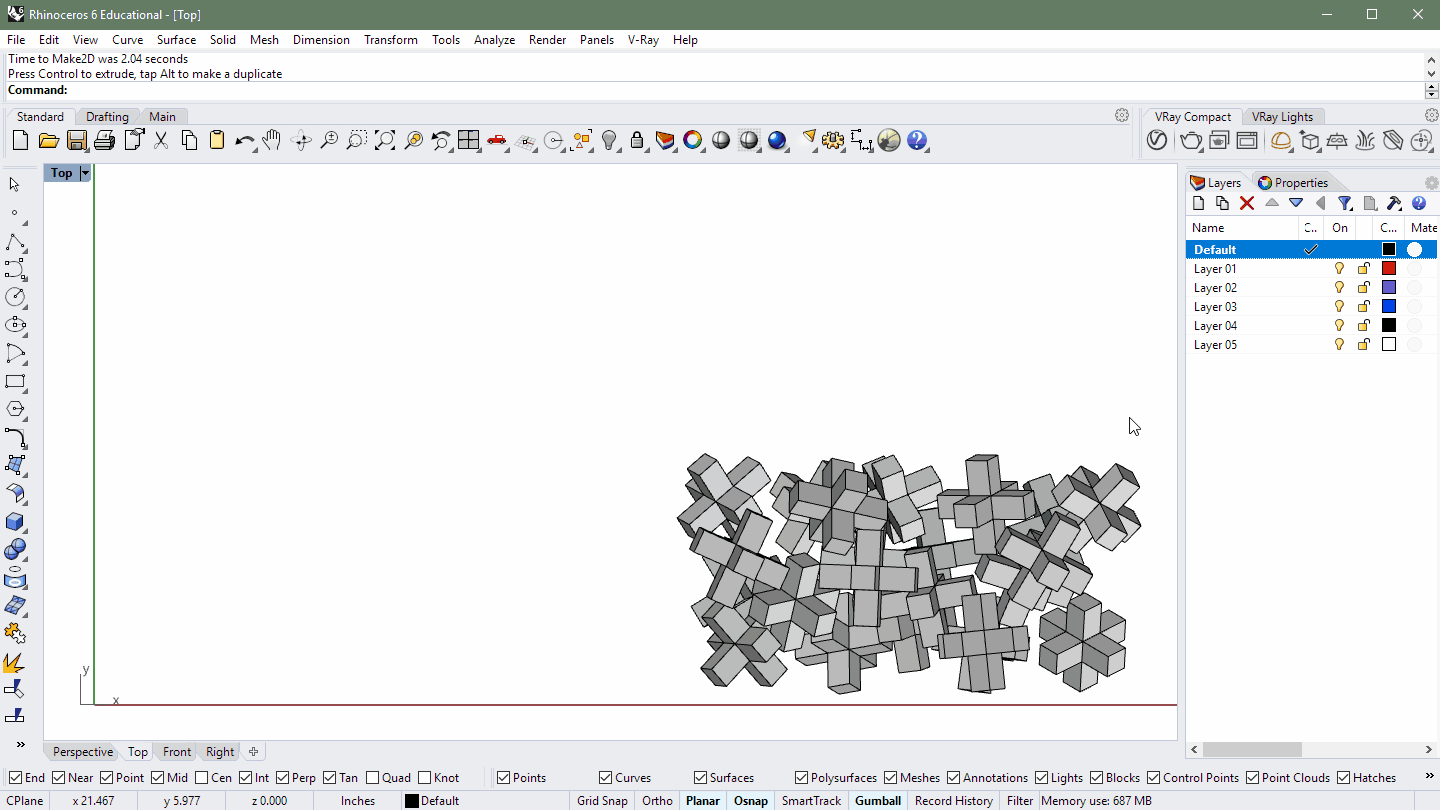
2. Create new layers: Outline, Edge, Crease, Hidden. Move the lines by type to the appropriate layer. Select the lines (silhouette, edge, etc.) then right click on the layer to move to, and select Change Object Layer
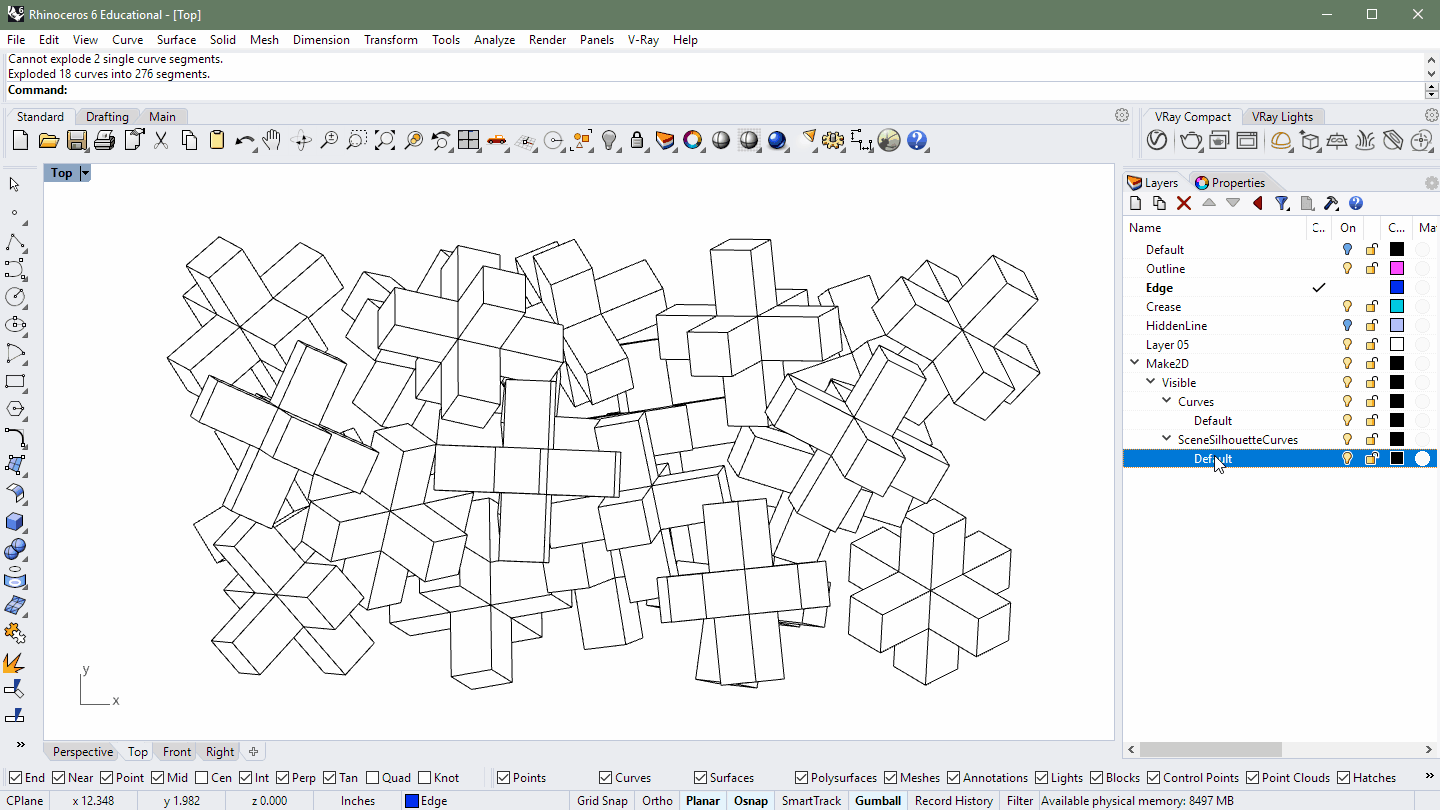
3. Continue moving lines to each layer}
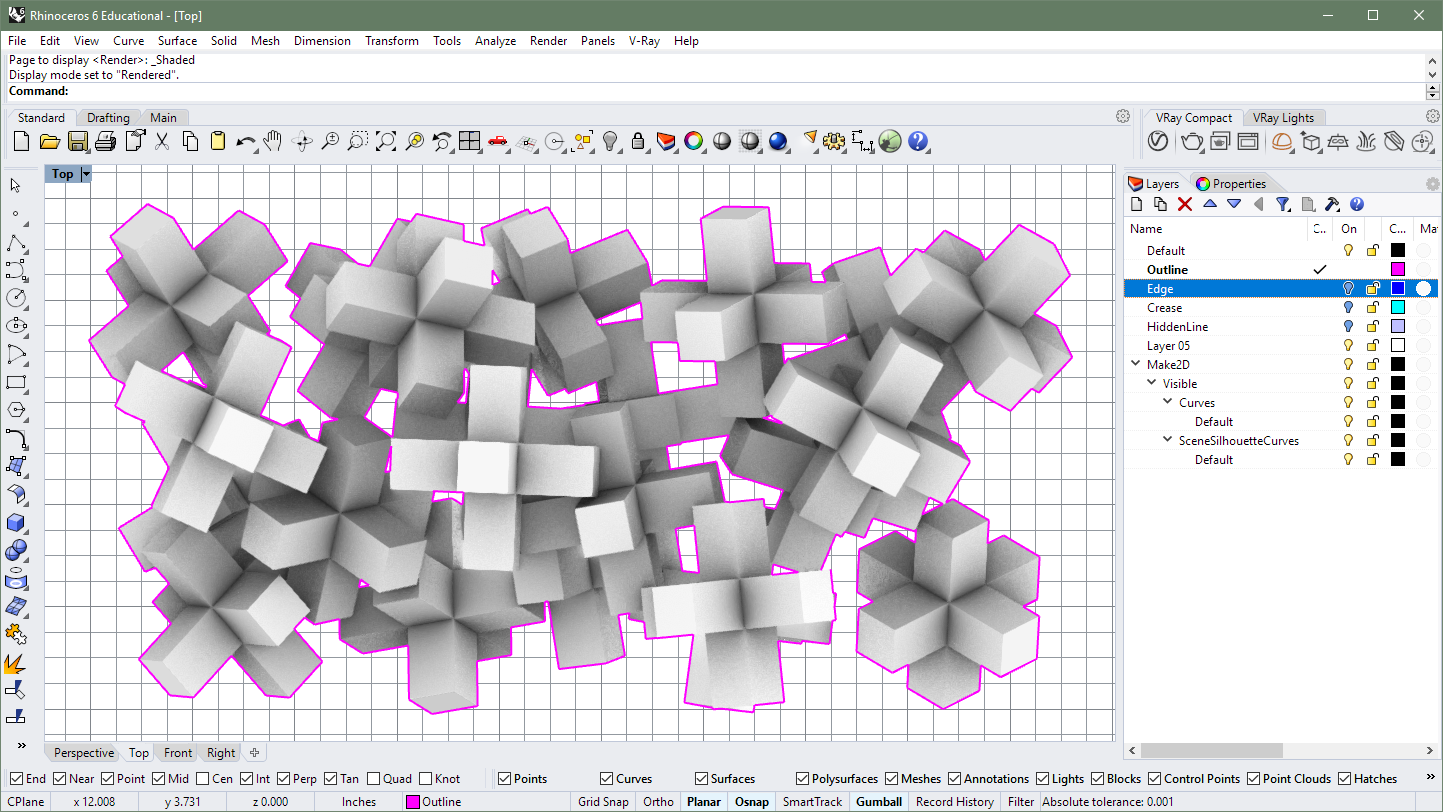
Edges
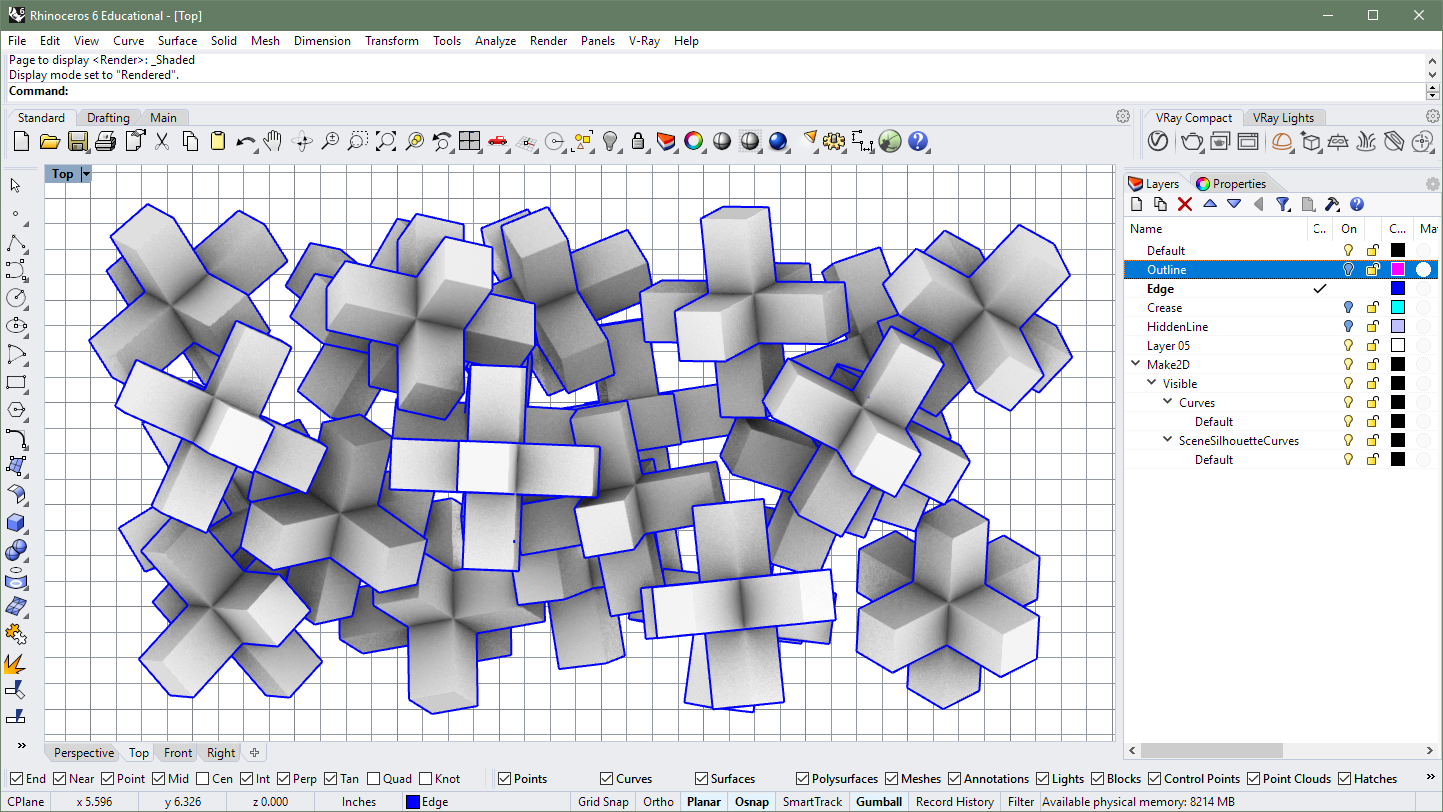
Creases
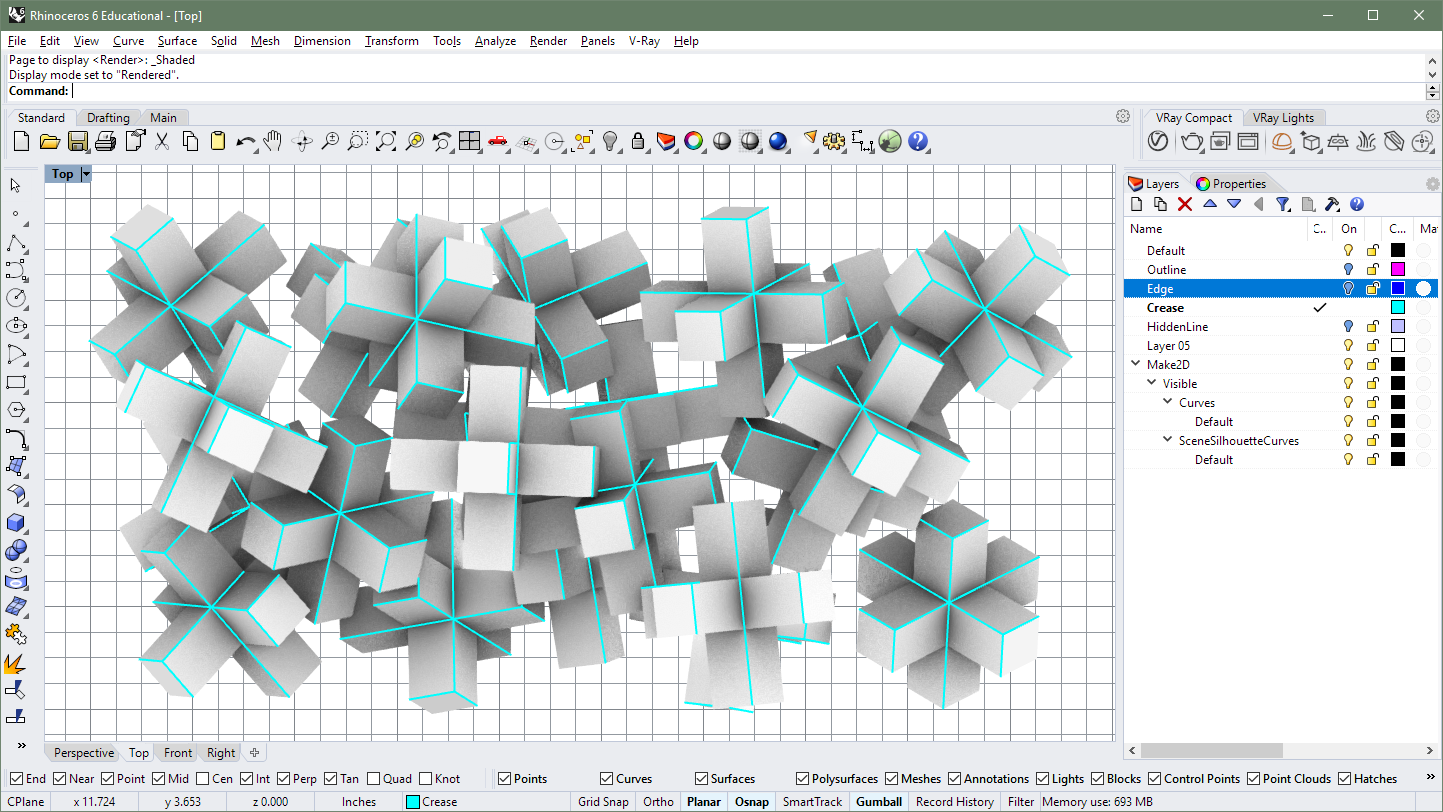
Hidden Lines
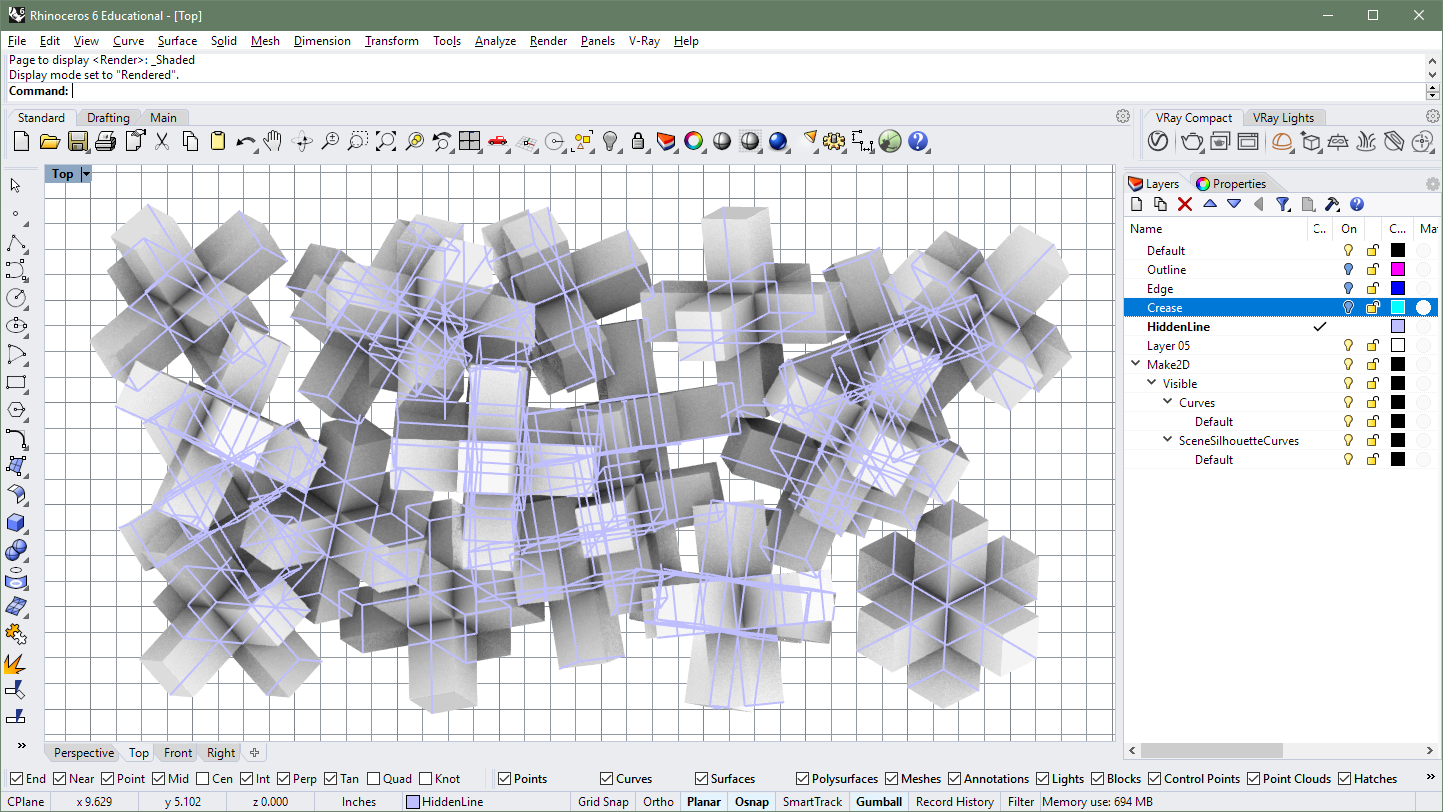
------------------------------------------------------------------------------------------------------------------------------------------------------------------------------------------------------------------------------------------------------------------------------------------------------------
Setting line weight in Adobe Illustrator
1. Select all lines in Top View. Export, then save as type Adobe Illustrator, Ai. Preserve model scale, set scale
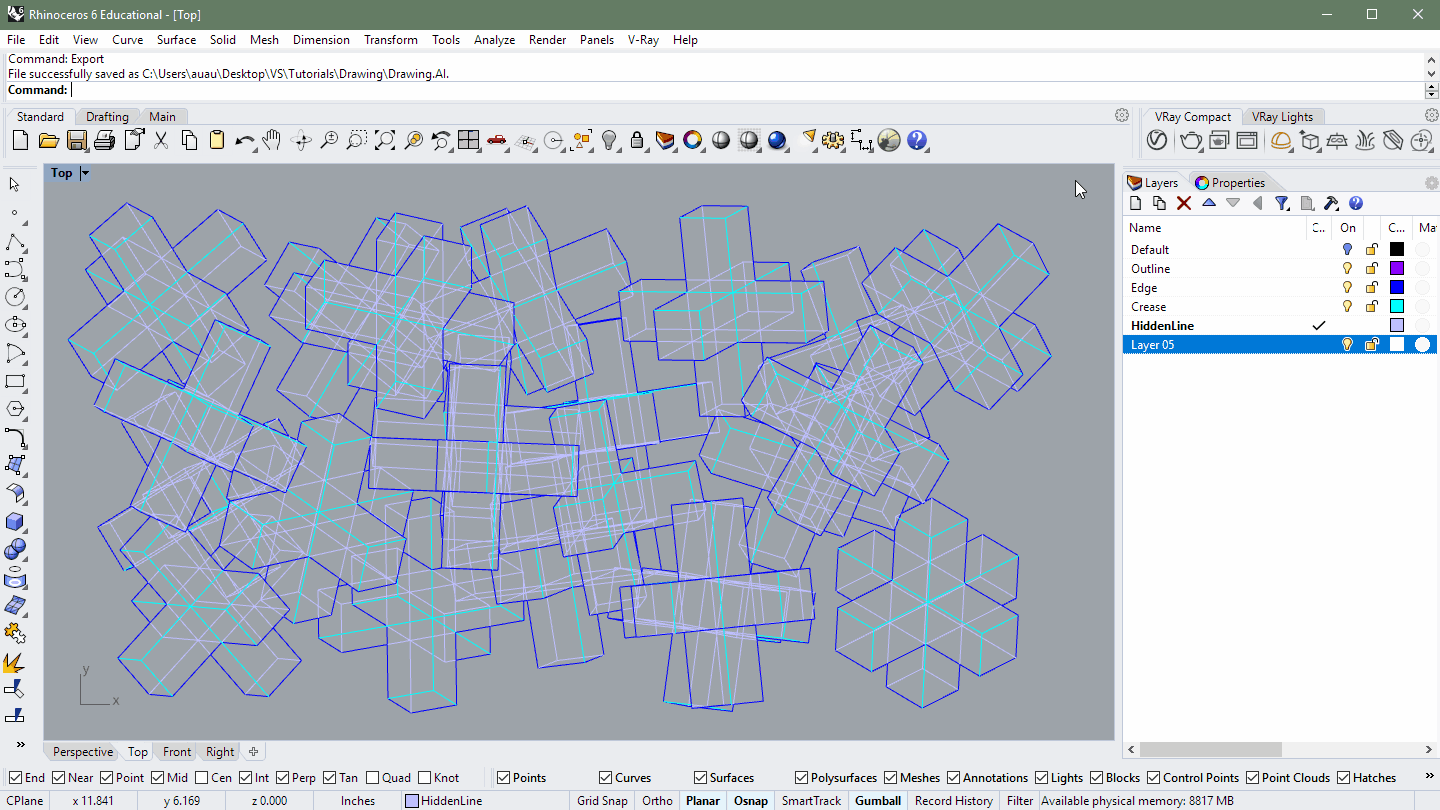
2. Open the file in Illustrator. Set artboard to fit drawing. Be sure to UNCHECK Move Artwork with Artboard.
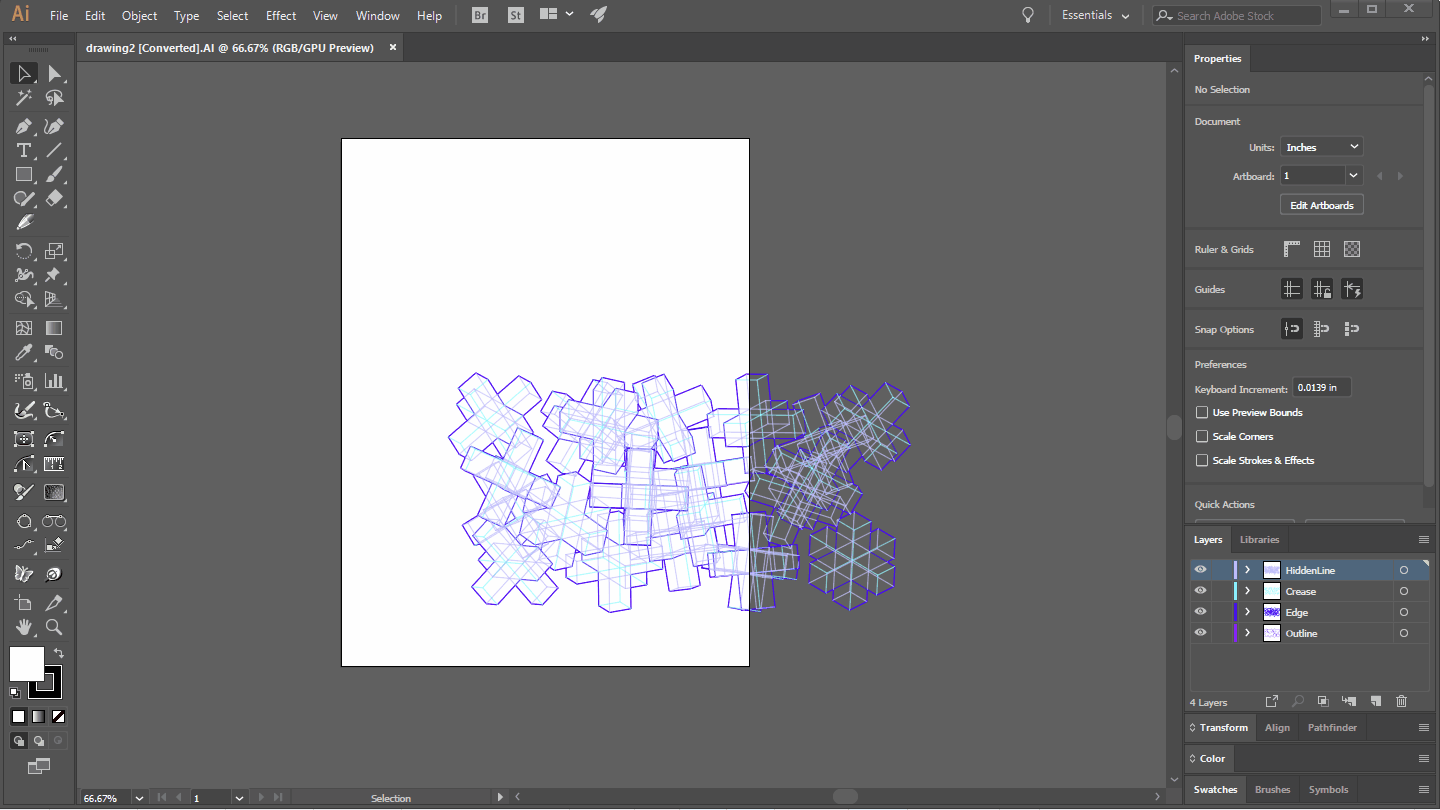
3. Select all lines, change the Stroke Color to Black
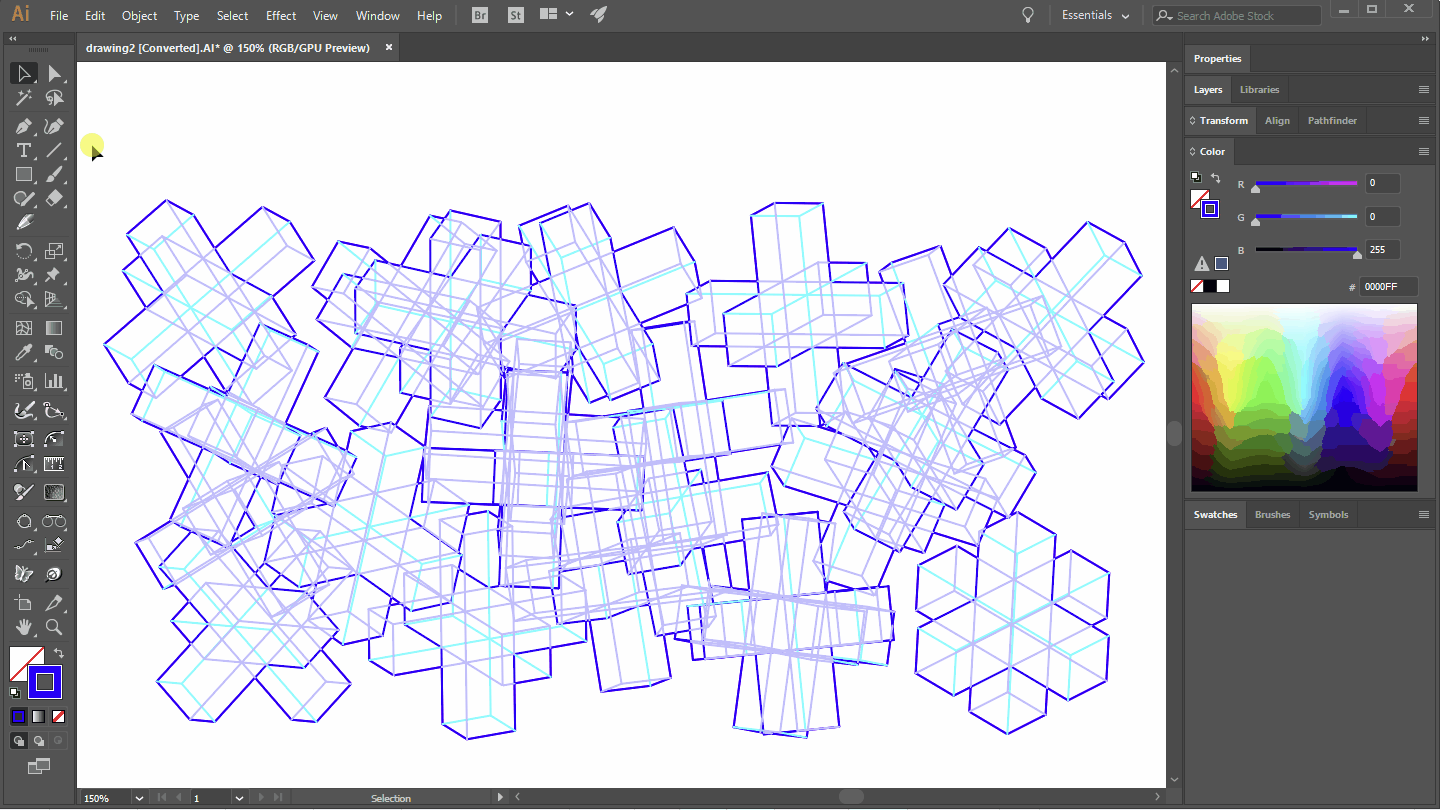
4. Change the Lineweight according to type. Click to the right of the appropriate layer to select all objects on the layer. Select Stroke in the Properties mene. Set the line weight and change the end caps to square.
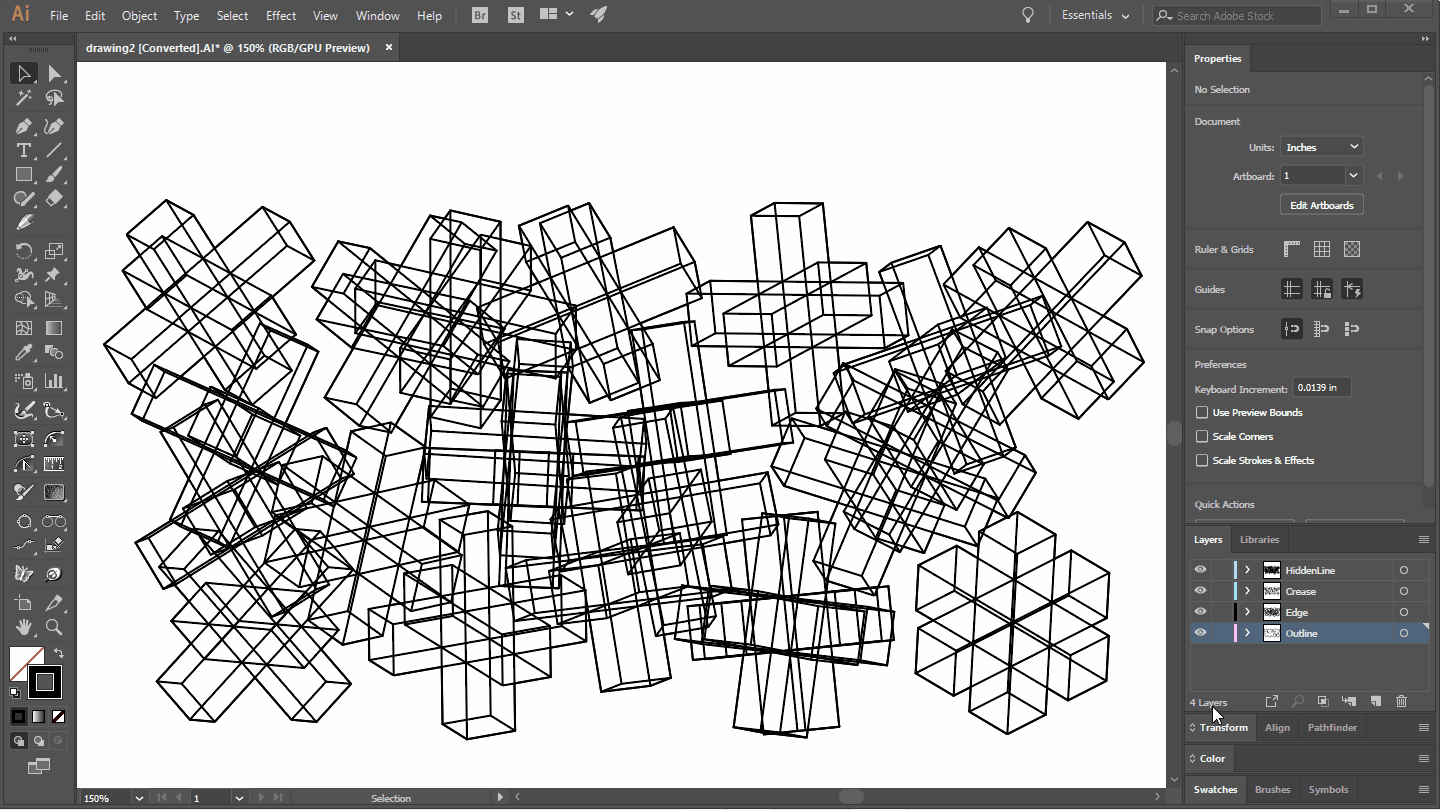
5. Repeat the previous step for hidden lines, change the dash spacing
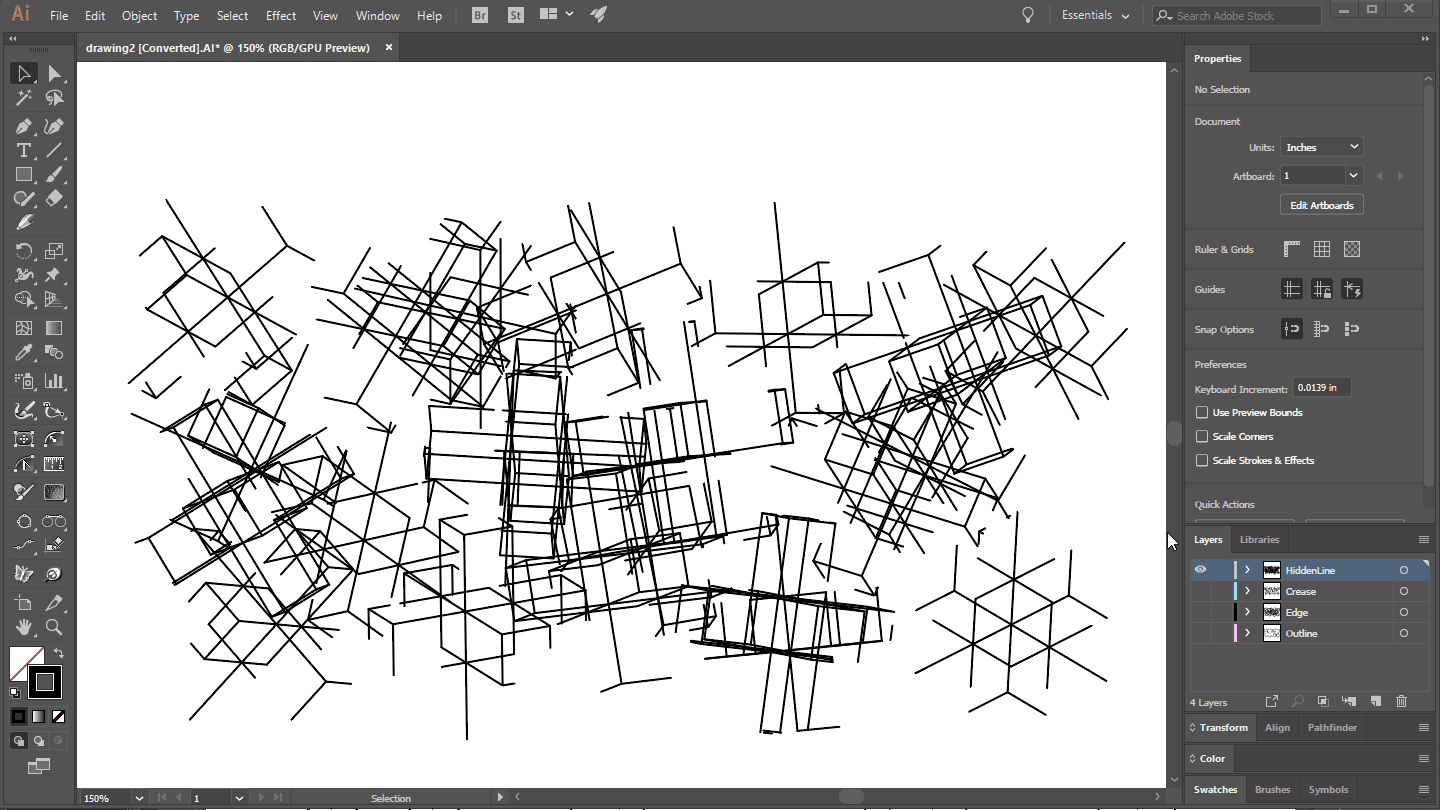
6. Hidden lines are optional. They can either clarify the space of a drawing or clutter it.
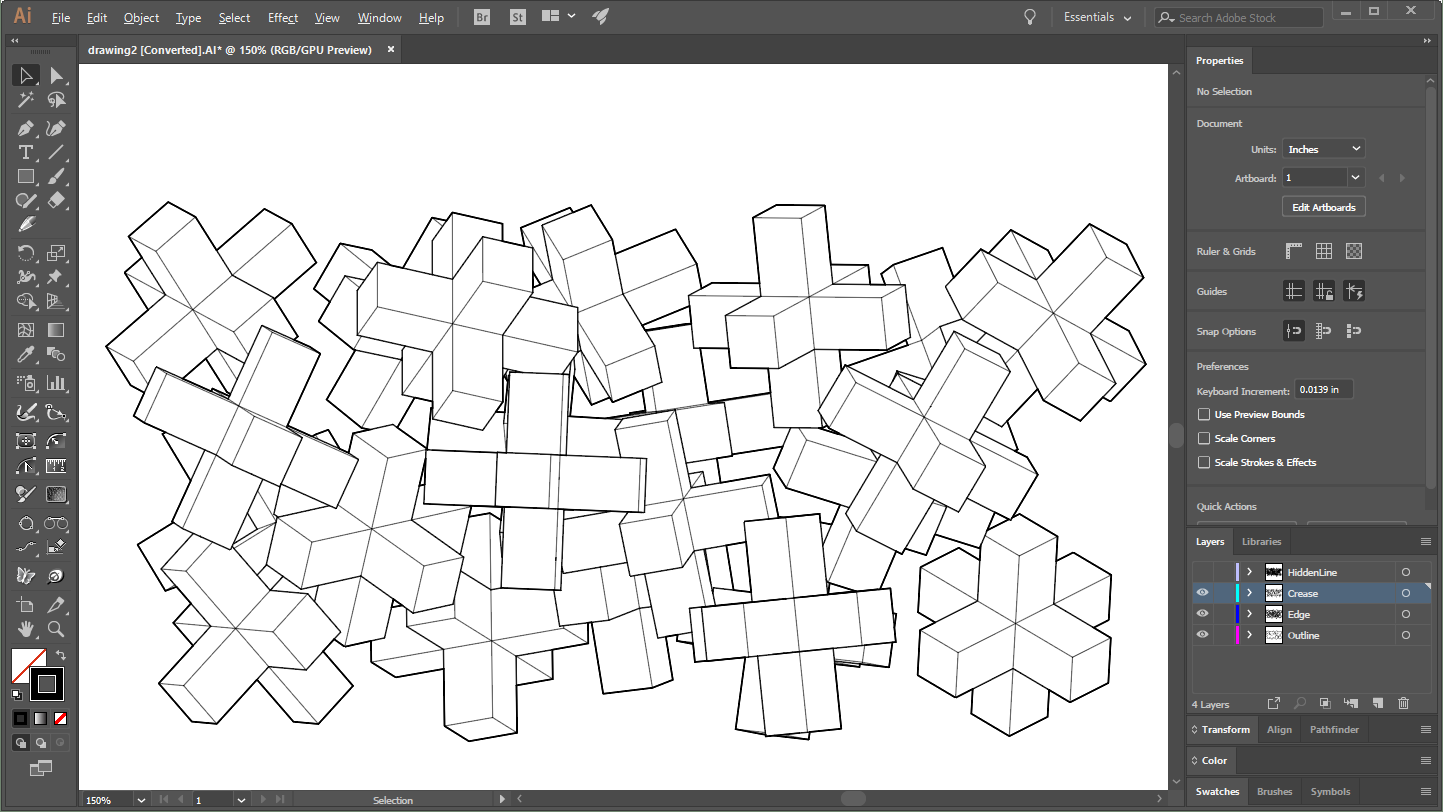
------------------------------------------------------------------------------------------------------------------------------------------------------------------------------------------------------------------------------------------------------------------
Rule of Thumb
The exact line thickness of appropriately delineated drawing will vary depending on the density of lines in the drawing, intended format and size of display, printer and paper capabilities, and personal preference. The following is a rule of thumb starting point for the image above printed with an above average inkjet printer on a letter size sheet of standard matte photopaper.