Grasshopper Primer
The best way to learn grasshopper (or any software) is to follow these recommendations:
1. Refer to many sources for tutorials.
Every instructor and designer uses the software in a different way. The tutorials here will emphasize building tools for design. It’s best to watch the introduction video to both refresh basic concepts and to see what details are highlighted. You can find several tutorails on the Grasshopper3d.com website.
2. Jump straight in and do not be afraid to break things. Grasshopper has a very generous community of makers that will post their definitions (gh term for script) on Grasshopper3D.com, the discourse.mcneel.com, and other personal websites like this. Download the definition, read forward and back, then try to remake it from scratch. When you are feeling a bit more confident, try to combine two found definitions.
3. Start with simple tasks that you might otherwise do in Rhino. This is the best way to learn how to navigate the various tabs and components of grasshopper. Starting suggestion: make a grid of lines.
4. Pay attention to the terminology used in the tutorials. This will help you make effective searches when you get stuck.
5. Teach or tutor a peer what you’ve learned, even without mastering the software yourself. This will reinforce the knowledge and understanding you have of how the software works.
Resources
grasshopper3D.com - The original community website, this has a vast archive of useful material.
discourse.mcneel.com - Most of the discussion boards from grasshopper3d were carried over here to consolidate all of the Rhino product forums.
Food4Rhino.com - A fantastic source of Rhino and Grasshopper plug-ins. In the next few years, most of these will be added to the Package Manager described below.
Modelab’s Grasshopper Primer - A super clear pdf describing the core components of grasshopper.
*** All GH definitions made on this site can be downloaded here.
Plug-Ins
*note: it is recommended you install the requisite plug-ins prior to the start of the tutorials.Plug-Ins are an essential part of extending the functionality of Grasshopper, and for Rhino as a tool that can compete with other advanced digital softwares. Most plug-in are created by members of the Grasshopper community independent from McNeel, the makers of Rhino. They are updated regularly and require independent tracking of those updates for new components and function.
Currently, Rhino and Grasshopper are in the middle of shifting most of the available plugs to the PackageManager (also refered to ask Yak) function in Rhino. While this great for the future ease of installing plug-ins, it means the process of installing essential plug-ins is splt between two methods:
1. The Package Manager
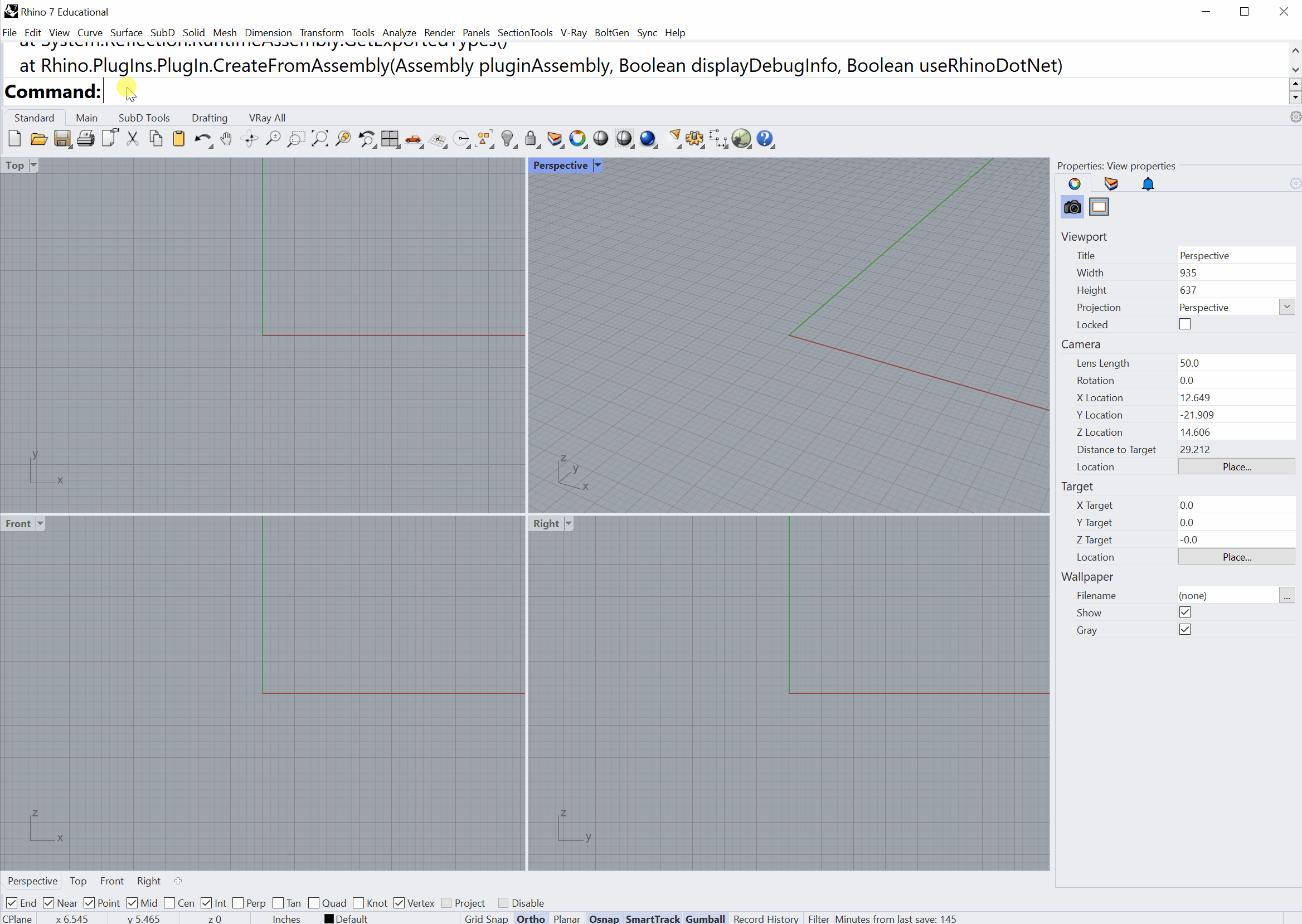 1. Type: PackageManager into the Command Line.
1. Type: PackageManager into the Command Line.2. Find the Plug-In
3. Install
4. Restart Rhino
As of February 2020, it is recommended you install the following plug-ins from the Package Manager:
ColorPicker
Elefront
GhCanvasViewport
Ghgl
glTF-BinExporter
Human
Imaging-library
Ngon
Noise-4d
OpenNest
Pancake
Parachute
Plankton
Raytraced-blend-material
Raytraced-materials
Rhinopbrmaterial
RhinoPolyhedra
Sasquatch
SectionTools
SubstanceImporter
Weaverbird* - Will require installing from the link.
ColorPicker
Elefront
GhCanvasViewport
Ghgl
glTF-BinExporter
Human
Imaging-library
Ngon
Noise-4d
OpenNest
Pancake
Parachute
Plankton
Raytraced-blend-material
Raytraced-materials
Rhinopbrmaterial
RhinoPolyhedra
Sasquatch
SectionTools
SubstanceImporter
Weaverbird* - Will require installing from the link.
2. Manual Installation
Manual installation method 1:
1. Click and drag into Grasshopper the .gha file and any .dll files from the file explorer.
* note: In Windows: right click on the file to access properties. If “UnBlock” option appears at the bottom of the general tab, check the box then press “Ok” to close.
![]()
Manual installation method 2:
1. In Grasshopper, go to File>Special Folder>Components to open the plug in location.
2. Drag/Drop .gha and any .dll files to this location.
![]()
1. Click and drag into Grasshopper the .gha file and any .dll files from the file explorer.
* note: In Windows: right click on the file to access properties. If “UnBlock” option appears at the bottom of the general tab, check the box then press “Ok” to close.
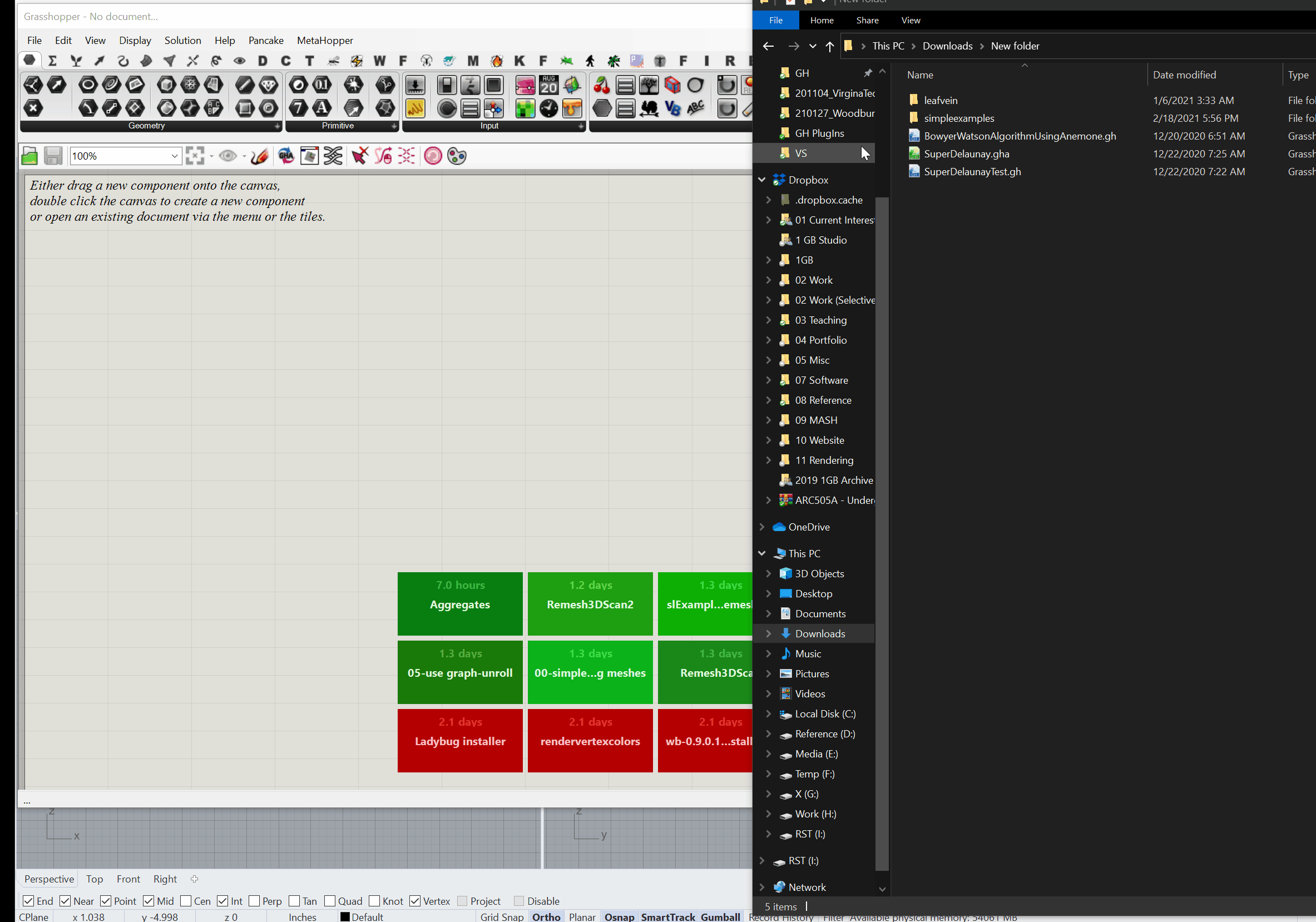
Manual installation method 2:
1. In Grasshopper, go to File>Special Folder>Components to open the plug in location.
2. Drag/Drop .gha and any .dll files to this location.
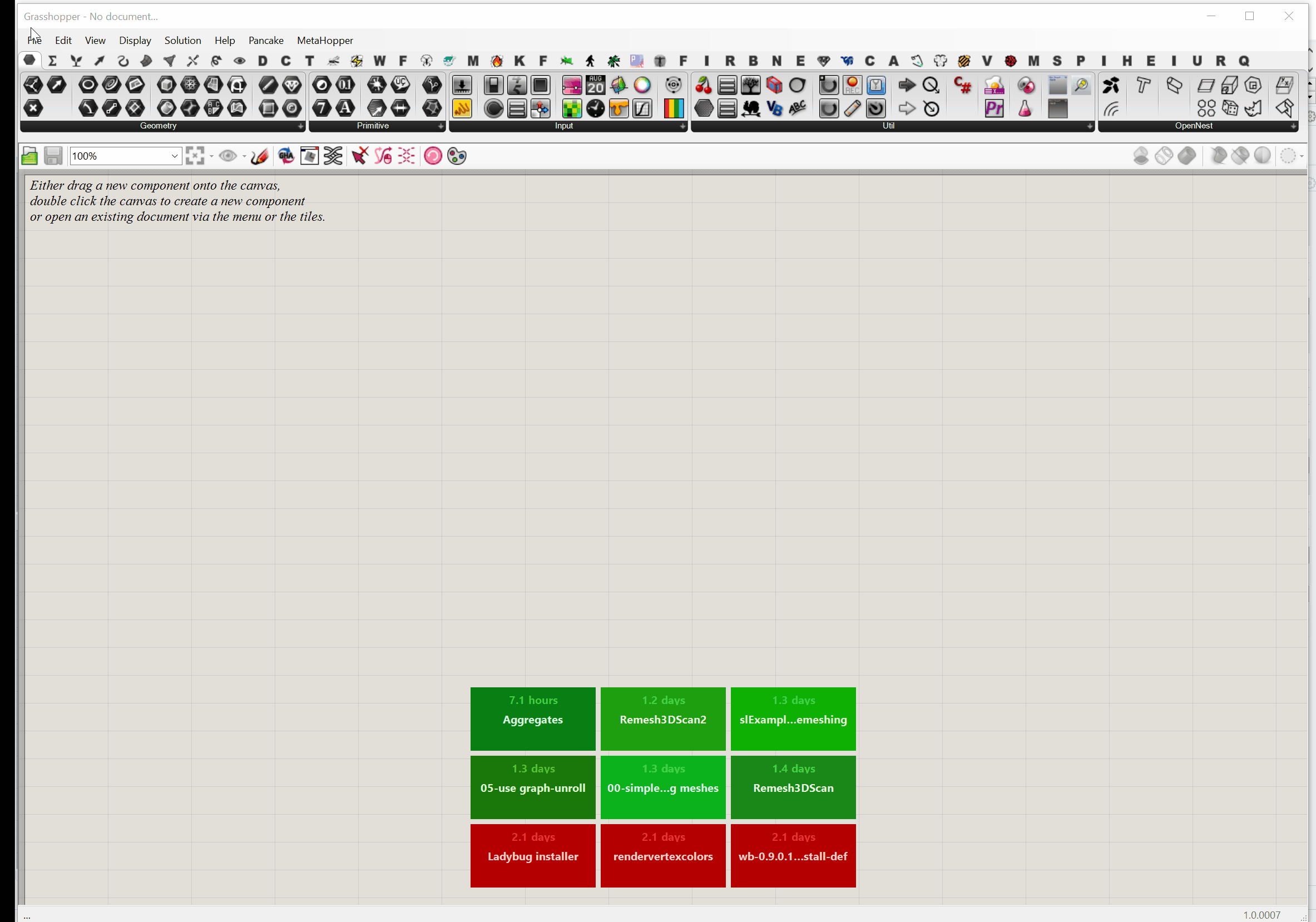
As of February 2020, it is recommended you install the following plug-ins manually:
*Plug-Ins collected in this link,
and found on Food4Rhino.
Anemone
Dendro
Flexhopper
Heteroptera
InteractTool
Ivy
MeshEdit
MESH+
PhysX
Pufferfish
Rooster
Runway
SectionBox
Supermesh
Treesloth
Triceratops
Whale Animation
Wombat
*Plug-Ins collected in this link,
and found on Food4Rhino.
Anemone
Dendro
Flexhopper
Heteroptera
InteractTool
Ivy
MeshEdit
MESH+
PhysX
Pufferfish
Rooster
Runway
SectionBox
Supermesh
Treesloth
Triceratops
Whale Animation
Wombat
Jump Start Tutorial: a parametric grid and letter
This set of tutorials will introduce the basics of the grasshopper interface and how to work with data trees and lists.For just an intro, it is recommended to watch the 01 Grid A videos. The remainder are part of a larger series you are welcome follow.
**Download the GH files created in the videos here.


*note: double-click the cluster to edit *optional